How to group blocks together in GrowData Track-Asset
Group blocks (geofences) together
Geofencing can be used to mark out blocks or properties in a farm. These can/will eventually be used to set speed limits in blocks, notifications if a vehicle enters/leaves certain borders, and to set reminders if a vehicle enters a block within a chemical re-entry period after spraying.
Example below, blocks created at the Bauple farm:
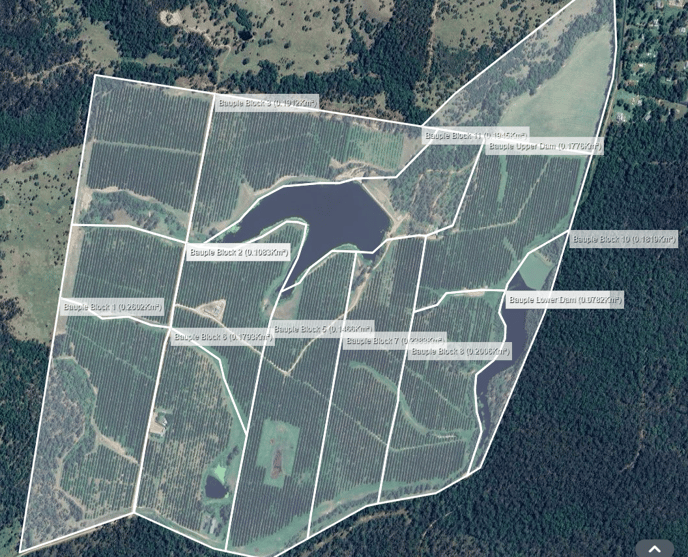
Geofences are set up by going to the "Geofencing" tab on the left of the window. Here you can add geofences by hitting the + button. Enter the name of the block, select shape (circle or polygon), speed limit, and if it's in a group. Groups can be set up to group together all blocks in a farm. In this example, the Group is 'Bauple' as this is the farm. You can see below to the right that the Bauple group has 14 blocks and all blocks included in the group.
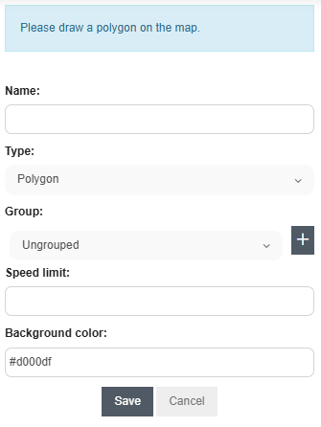
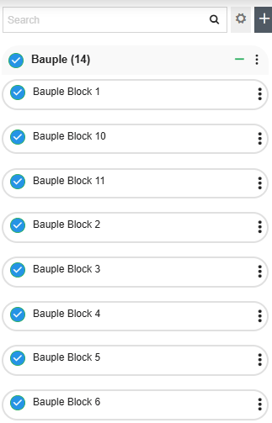
Once fields are entered, move cursor over the map to draw the borders. It will say 'click to start drawing shape' before you select the first point. Once you select starting point, start drawing borders for the block. A solid line shows a set line, dashes/dots show the line currently being drawn, and will turn solid when the next point is added.

Once all borders are drawn, select the first point created to complete/close the geofence. All area within the geofence will be highlighted.

![94682b08-af4e-42f2-b868-af7439511c70.jpg]](https://support.growdata.com.au/hs-fs/hubfs/94682b08-af4e-42f2-b868-af7439511c70.jpg?height=50&name=94682b08-af4e-42f2-b868-af7439511c70.jpg)